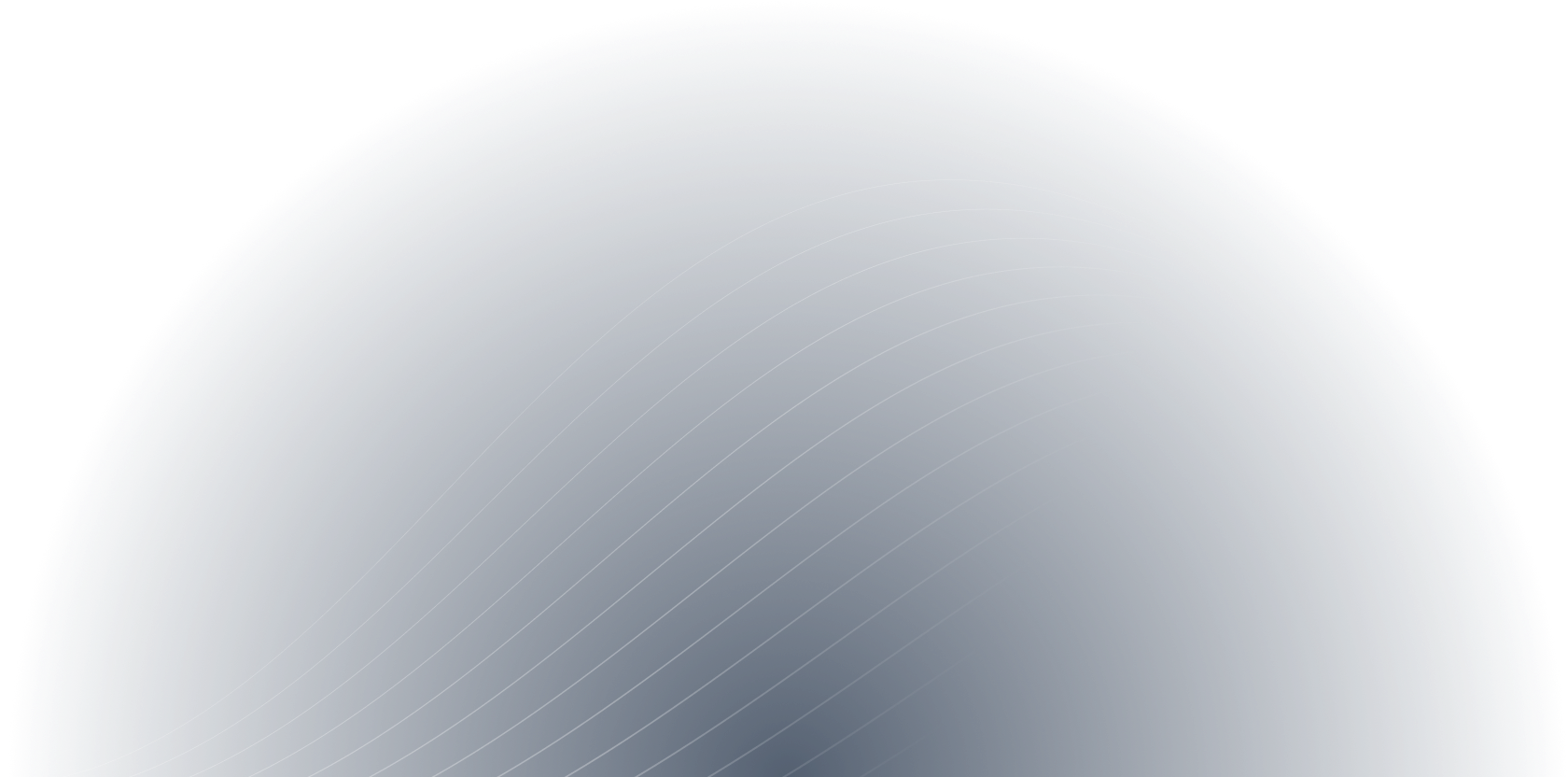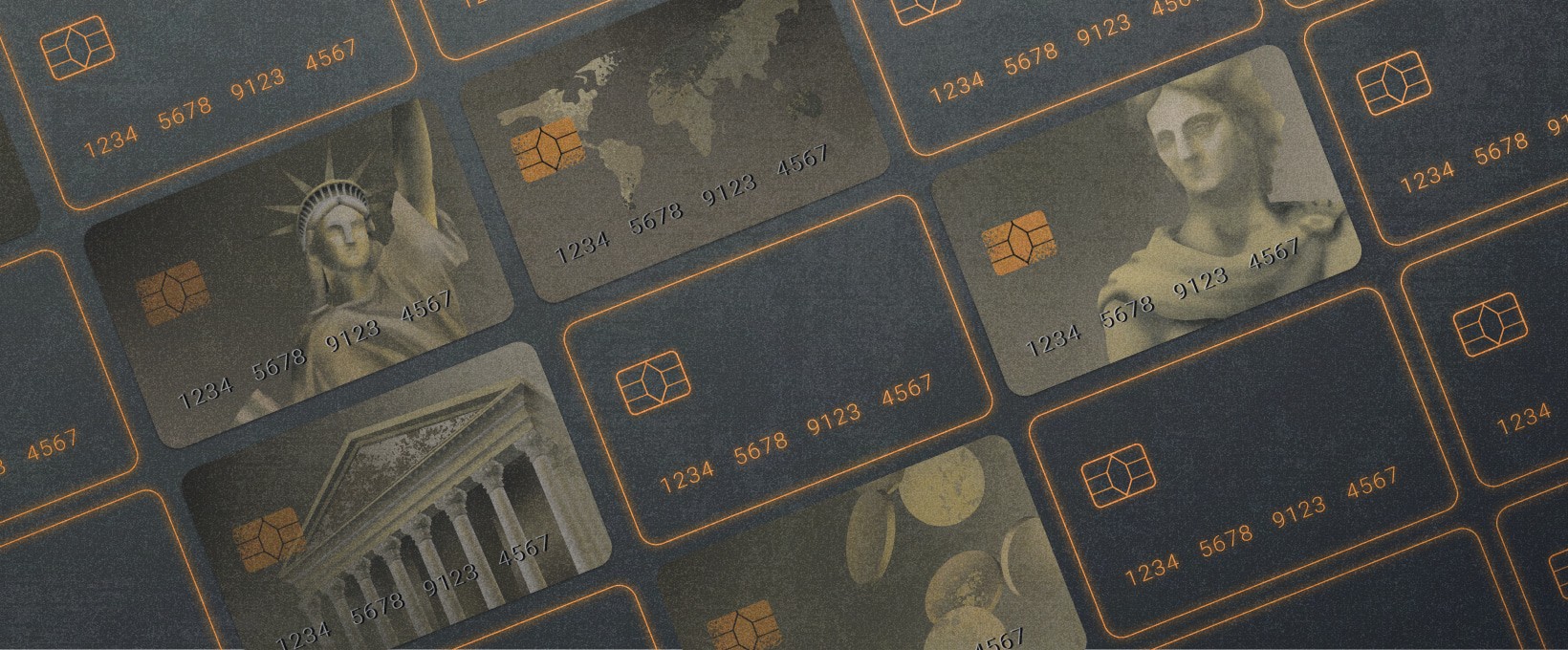- What precedes enterprise web design?
- UX and UI in the context of enterprise website design
- Role of wireframing and prototyping in enterprise website design
- Web design for enterprise. Practice-based recommendations from Andersen
- Choosing a partner to craft an enterprise website
Per Statista, people dedicate a lot of time to being online. The global daily estimate is relatively stable; it has been fluctuating around 6 hours 30 minutes for years. In some countries, the rate is even higher. In the US, for instance, it exceeds 7 hours. That amount of time is an invaluable resource for companies wishing to attract new customers and further involve existing ones. Properly undertaken enterprise website design efforts are the key to this race. Competition is intense, however:
- In 2023, there were over 1.1 billion websites on the Net. Around 20% of them are active ones, which accounts for roughly 200,000 million websites. There will be many more as a new web presence is built every 3 seconds;
- The typical duration a visitor stays on a webpage clocks in at around 54 seconds.
When enterprise web design challenges are at stake, the situation becomes even more challenging. The space of time available to web design specialists to leave a positive first impression is limited to 50 ms. Not much. Enterprise web presences are not simply landing web pages with straightforward messages. They have to pack a corporate mission, complex business logic, and elaborate content strategy into UI/UX designs, i.e. to communicate a lot in a persuasive, appealing, and engaging fashion.
This piece by Andersen’s team of design experts, providing website development services worldwide, will share some insights on resolving this complex task. Our intention is to discuss how to craft custom-made enterprise websites that are flawlessly aligned with an entity's vision while boasting increased performance and ambitious marketing metrics.
What precedes enterprise web design?
Before commencing enterprise website design and engineering activities, a dependable vendor typically undertakes several steps as part of the discovery phase, entrusted to their BAs. These measures include:
- Defining the company’s business goals to effectively communicate a meaningful message to its target audience;
- Conducting comprehensive marketing research to analyze the business’ value metrics and competitor strategies;
- Identifying and comprehending the target audience to inform the creation of user-centered interfaces;
- Formulating a Business Requirements Specification that outlines project costs and timelines in detail.
Once this is done, one can focus on the following: UX and UI. Some stats from Clutch to reflect upon:
- An overwhelming majority (94%) believe easy navigation is the most crucial feature.
- A significant portion (83%) appreciate an attractive and up-to-date page design.
- Half of users (50%) do not hesitate to abandon a page permanently if they find its content to be irrelevant
- People on the internet equally value product descriptions and visuals, with nearly all (91%) finding both useful
- Two-thirds (67%) consider corporate pages with links to the organization's social media accounts to be either extremely or somewhat useful
- Half of people (50%) find company blogs useful
UX and UI in the context of enterprise website design
When it comes to such terms as UI and UX, they are often used interchangeably. We at Andersen, as enterprise website designers, do this all the time. Yet, these notions still refer to distinct aspects of web design for enterprises. Here are the key takeaways:
- Web UI includes visual elements and interactive components of a web presence. That is, this notion incorporates every single thing that end-users interact with on the screen, encompassing buttons, icons, layout, typography, colors, animations, etc.
- Web UX, rather, means the overall experience, in its entirety, that your end-user has while visiting a web presence. Thus, this notion embraces such facets of the end-user’s journey as usability, accessibility, performance, and eventual satisfaction.
Thus, when web UI is at stake, pay attention to:
- First, we would name visual design, i.e., the general aesthetics of your enterprise-grade web presence, e.g. its color schemes, fonts, and overall visual style.
- Second, the layout-related tasks, i.e., the arrangement of elements on the screen, guaranteeing logical and visually appealing structures.
- Third, of course, interactivity, i.e., how elements like buttons, links, and forms behave when end-users “activate” them.
- Fourth, branding issues, i.e., ensuring that the design reflects your corporate identity and values.
As for UX, we would accentuate such measures as:
- First, information architecture, i.e., organizing, structuring, and presenting content in a fashion that is simple-to-grasp and concurrently easy-to-navigate;
- Second, end-user flows, i.e., mapping out the steps your end-user would take to attain their site-specific objectives, securing a smooth and streamlined process;
- Third, interaction techniques, i.e., planning how exactly end-users work with the web presence, emphasizing both simplicity and efficiency;
- Usability based on actual testing, i.e., subjecting the design to real-life QA, with real users, to pin down issues and improve their practical experiences.
Interesting fact: some figures indicate that 39% of consumers value color above all other elements when it comes to a website's design.
Role of wireframing and prototyping in enterprise website design
As long as we are discussing web design for enterprise needs, let's focus a little on wireframing and prototyping. These two types of activities, associated with the initial and final design stages are of crucial importance.
- Wireframing as a website design activity: creation of simple visual guides. Their mission is to represent basic skeletal frameworks of websites. Their focus is all about layouts and placements of elements on pages, without delving into design details like colors and images.
- Prototyping as a website design activity: creation of interactive website models that will closely resemble the final products. It allows both designers and other stakeholders involved in the website design initiative to simulate user interactions and workflows.
A sample workflow could look like this. Begin by setting things in motion with rough, low-fidelity wireframes. These initial sketches allow you to swiftly explore a variety of layout ideas without getting bogged down in details. The goal is to generate a wide range of concepts and identify potential directions.
Once you have a good sense of the overall direction, develop more detailed wireframes. These wireframes will solidify the future structures and layouts, providing a clearer blueprint for the next stages of design. Focus on the organization of content and the functionality of each element.
With detailed wireframes in hand, create basic interactive prototypes. These low-fidelity prototypes are essential for testing user flows and collecting early feedback. Use this stage to identify any major usability issues and make necessary adjustments before moving on to higher fidelity designs.
Refine your wireframes further to incorporate more detail and specific content. High-fidelity wireframes should closely resemble the final design, including more precise placement of elements, detailed annotations, and refined visuals. This stage ensures that all aspects of the design are thoroughly planned.
Finally, build a detailed, interactive prototype that closely mirrors the finished digital product. This high-fidelity prototype should be used for thorough testing and validation, allowing stakeholders to experience the design as it will appear and function in the final product. This stage is critical for identifying and resolving any remaining issues before development begins.
Best wireframe web practices for enterprise companies. Keep it appealing yet simple, prioritizing layouts and structures over sophisticated design elements. Use placeholders and basic shapes to represent images and text blocks. Embrace quick iterations; wireframes are deliberately simplified, allowing for multiple versions to be created and refined based on feedback. Collaborate early with stakeholders and team members to ensure alignment on structures and layouts.
Best prototype web practices for enterprise companies. Everything starts with user flows; they are your focal point. Outline key user journeys and ensure your prototypes support them. Incorporate real content—unlike wireframes, use real or closely representative content to make prototypes realistic. Remember, a prototype is not a mockup. Include interactive elements like buttons, forms, and navigation components to simulate the UX. Assumptions don't count; test usability to identify issues, sources of confusion, and stumbling blocks.
Interesting fact: When paying a visit to a website for the first time, 38% of people focus on the layout and navigational links. If the layout they deal with is confusing, or the navigation menu is difficult to locate, visitors are likely to leave the site.
Web design for enterprise. Practice-based recommendations from Andersen
On the basis of Andersen’s extensive track record with enterprises and their websites, we would suggest considering the following range of recommendations:
Advice for enterprise websites #1. Structure content proportionally. For that, rely on hierarchical, sequential, chronological, topical, and user segmentation approaches.
Advice for enterprise websites #2. Narrow down visitor choices to enhance the user journey.
Advice for enterprise websites #3. Offer clear navigation for easy pattern and related content recognition.
Advice for enterprise websites #4. Clearly define CTAs to maintain an effective and goal-oriented marketing funnel.
Advice for enterprise websites #5. Stick to mobile-first design patterns to improve website indexing and provide an excellent UX on any device.
Advice for enterprise websites #6. Since we speak of enterprise websites, i.e. presences representing large dispersed economic entities, make sure to integrate all that is needed. This could include digital payment options, social networks, voice recognition systems, stores, VR/AR sensors, digital multimedia design elements for comprehensive and immersive customer engagement, etc.
Advice for enterprise websites #7. Try to add a touch of personalization, predictive analytics, and varying looks depending on customer segmentation.
Advice for enterprise websites #8. Ensure data confidentiality and compliance with industry standards (GDPR, HIPAA, etc.).
Advice for enterprise websites #9. Enhance brand consistency and recognition by aligning the site's visual and content components with the company's tone, aesthetics, and color schemes.
Interesting fact: Colors are a serious factor of influence. As some recent figures suggest, when visiting a website for the very first time, 22% of consumers look for visually eye-catching colors, while 21% will leave if the colors are too garish or overwhelming. So, make sure to understand your target audiences.
Choosing a partner to craft an enterprise website
For sure, to bring your vision to life, the optimal way is to find a team to partner with, a team that knows enterprise websites from A to Z, a team that can create brand-new things and simultaneously knows all the website redesign process steps to take, for situations where a foundation to build on already exists.
When searching for a reliable tech solution provider, consider the following criteria:
- Selection criteria for enterprises #1. Trusted reviews. Look at unbiased ranking platforms like Clutch and GoodFirms, which assess top companies based on customer reviews and thorough market and industry research.
- Selection criteria for enterprises #2. Adherence to world-class standards. Ensure the company follows renowned best practices in design and development, such as the Agile approach, Jakob Nielsen's usability heuristics, Web Content Accessibility Guidelines, and proven SEO strategies.
- Selection criteria for enterprises #3. Proven expertise. Review the company's portfolio to verify its extensive expertise, including a broad selection of frameworks and domain specialists.
- Selection criteria for enterprises #4. Superb quality with a competitive price tag. Discuss pricing models, project scope, timelines, post-development support services, and other details with the company's managers to ensure you receive a premium-quality product at the best price.
Our talent pool, a broad and successful track record, UX-certification from Nielsen Norman Group, acknowledgement among the design community, and high rankings, are the main proof that we match all these criteria. Whether you need help with enterprise projects in Telco, UX in FinTech, UI in Media and Entertainment, or anything else, we are fully prepared.