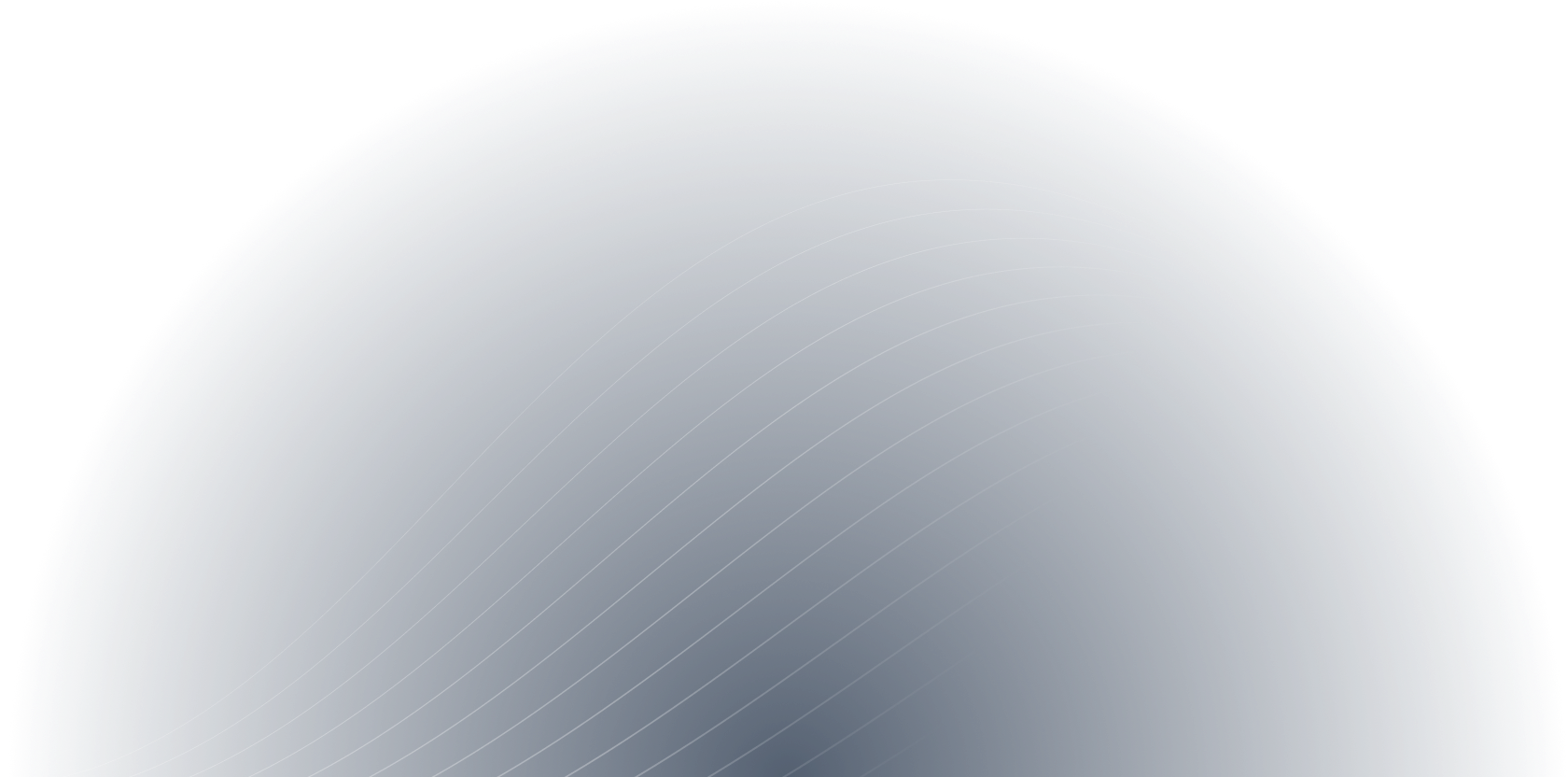- What is mobile automation testing?
- Why mobile automation testing is needed for your business
- Things to keep in mind when organizing QA
- What are the best mobile automation testing tools for your project?
- Conclusion
Mobile apps are no longer just about communication. Today, every industry utilizes a vast amount of various solutions that facilitate user interaction and, therefore, increase companies' profits. That being said, choosing the best mobile automation testing tools is of crucial importance when it comes to ensuring outstanding user experience and top-notch functionality. It makes instant and efficient quality control with a large testing coverage possible. In most cases, this is a rational approach to making software products with a long service life. In this piece, Andersen’s QA experts will explain why mobile automation testing is needed for your IT initiative.
What is mobile automation testing?
So what is mobile automation testing? In simple terms, it’s the employment of sets of automated code scripts that conduct rapid and repeated checks of mobile product quality. That leads to a significant increase in work productivity thanks to a well-designed mobile automation testing tools list for processing and verifying test cases.
Thus, business owners can be confident that their apps work as expected without any security, performance, or other issues. Needless to say, programs should maintain exceptional stability, functionality, usability, and security, otherwise clients will be inclined to make their choice in favor of competitors.
Comprehensive verification has never been simple. Autotest objectives vary from performing evaluation to conducting data leak audits. Verifications must be performed on a broad range of gadgets, a number of network connections, and several platform versions and display resolutions. Test cases can be carried out either via real gadgets, through a dedicated device cloud, or with an emulator or simulator.
Automated code scripts analyze each unit of the entire system, the integration between them, and numerous dependencies throughout the system. Every piece of the developed program should function appropriately to the accepted standards, as well as meet business requirements.
Despite the fact that automation is considered beneficial, not all scenarios are suited for it, e.g. when a certain action is planned to take place just once, requires subjective feedback, or is happening within a short-term project. Conversely, highly repetitive and functional tests, e.g. unit, integration, smoke, system, and regression, are most likely to be automated, including labor-consuming scenarios that are challenging to conduct manually.
Why mobile automation testing is needed for your business
Organizations make profits by offering the best solutions that are in demand and satisfy the needs of their audience. Quality, complete, and in-depth verification fundamentally influence software success.
The lightning growth in the number of apps causes fierce competition among them. For the audience, their rating, clarity, stable operation, and absence of defects are imperative. That is why it’s critical that the best mobile automation testing tools are employed before the solution reaches its consumers.
Clearly, it’s extremely risky to release software that contains errors and is unstable. This will inevitably lead to negative consequences such as poor customer reviews, negative perception of your brand, and financial losses.
To better understand why mobile automation testing is needed on a project, see below the results that it helps you achieve:
- smooth app functioning in different operating systems and platforms;
- fast releases;
- fast market penetration and recouped development costs;
- reduction of risks associated with human factors;
- expanded depth and volume of work that would be impossible with doing it manually;
- execution of autotests at any time with no limitation on their duration and no human presence needed, e.g. launching them at night and checking the results in the morning;
- thorough product evaluation for stress, tolerance, load, scalability, etc.;
- clearly executed scenarios, even long and monotonous ones, with the deliverables recorded at each step;
- enhanced data security with early vulnerability detection.
Things to keep in mind when organizing QA
When determining top mobile automation testing tools for your IT initiative, take into account several things.
Device variety
The best products are launched on a great variety of gadgets with multiple display resolutions and sizes, for several OS versions and platforms. Tools that account for this range are convenient and cost-efficient.
User-friendliness
Sometimes, it’s complicated to carry out QA automation. The workflow might be quite complex, while maintenance of all the written scripts requires multiple resources. To mitigate the challenge, it’s better to select instruments that are uncomplicated to maintain.
Codeless settings
Scripting the best test scenarios doesn’t always require a mastery of coding. This decreases human involvement in their creation and allows specialists to launch them through diverse browsers and reuse elements.
Cost
The cost of the tools and your budget limitations are often determining factors. It’s recommended to calculate the total budget for QA activities to make choices based on your project’s needs.
A proof of concept
The most frequently applied method before introducing an instrument to your processes is trying it out over multiple scenarios. This helps to analyze all possible risks and investigate pros and cons before implementing the tool for real.
What are the best mobile automation testing tools for your project?
For our mobile automation testing tools comparison, Andersen has selected the most sought-after technologies. Some of these are iOS mobile automation testing tools, however, most cover several platforms.
Appium
This uncomplicated and free framework with publicly accessible code doesn’t require on-device installation. It offers expanded cross-browser features and is compatible with numerous types of OS. It’s not limited to just one type of app and proves itself equally useful with native and hybrid solutions. With it, you can implement web, performance, or security verification with the involvement of in-demand programming languages. The program’s limitations are its incompatibility with Android versions under 4.2 and sluggish test execution.
Selendroid
This is one of the universally applied Android mobile automation testing tools for native and hybrid apps. As with the above, it’s intended for cross-browser checks, and its code is publicly accessible. Several verifications can be carried out at once on emulators and real devices. The solution is notable for employing locators to find UI elements. Unfortunately, it is focused solely on Java.
Kobiton
This cloud-based platform for Android and iOS is just as effective on real devices as on emulators. Among its perks are the support of gestures, geolocation, and ADB shell commands. It’s appropriate for Ruby, Node.js, PHP, and more, and ensures functional and performance evaluation. It’s flawlessly integrated with such helpful corporate technologies as Azure DevOps, Jenkins, CircleCI, Jira, and more. However, this platform offers only paid plans.
TestGrid
This tool is handy for functional, installation, performance, interrupt, security, and usability checks. It’s excellent for usage in the cloud and on-premises. Those who utilize it don't create scripts, and the entire flow is secured by AI. The platform allows for concurrent QA automation testing and is effortlessly combined with CI/CD processes. It’s suited for the most requested languages and types of OS, including Windows and BlackBerry. However, it isn’t meant for load testing, and it’s paid.
Robotium
This library for unit tests is often called the best and the most flexible one for Android as it’s compatible with all its versions. It’s capable of handling multiple actions at once. However, the library supports Java alone and has lethargic test execution performance.
Calabash
This platform for Android and iOS comes at no cost. Among its perks are the possibility of recording, playback, interaction with multifarious devices, and suitability for hybrid and native apps.
Its limitations include difficulties with debugging scripts and maintaining data files. It’s also intended only for Java and Ruby.
TestComplete Mobile
This best solution for UI testing handles countless technologies, e.g. JavaScript, JScript, DelphiScript, VBScript, etc. It involves real and virtual devices and emulators. Utilizing it doesn’t require writing code, and it operates by capturing and recording key actions. With it, checks can occur in parallel, and it’s smoothly integrated with Git and Jira. Among its obvious disadvantages are its focus solely on Windows, limited community backing, and that it’s not free.
Perfecto
This cloud-based technology isn’t free. Nonetheless, its numerous advantages more than make up for this. It specializes in performance testing, which can be executed in parallel and involve virtual and real iOS- and Android-based devices. It supports Java, JavaScript, Python, etc., as well as Flutter, Xamarin, and React Native. It integrates with such in-demand technologies as Slack, Eclipse, Jira, and many more, and offers the best customer assistance possible.
Conclusion
The potential of mobile QA automation is obvious. Nevertheless, it’s crucial to choose a reliable vendor. Andersen has been providing QA automation services for over 18 years. Our top-class specialists have great experience working with companies in FinTech, Enterprise, eLearning, Healthcare, and more, and on projects of all complexities. Contact us for a free consultation, and we will be glad to share our best expertise with you.